Welcome | Get started | Dive | Contribute | Topics | Reference | Changes | More
Introduction to permissions¶
As soon as a database application is used by more than one user, we usually need to speak about permissions. For example, a site manager can see certain resources that a simple end user should not get to see. The application must check whether a given user has permission to see a given resource or to execute a given action. An application framework must provide a system for managing these permissions. Lino replaces Django’s user management and permission system (see Lino has its own user management if you wonder why).
This page contains code snippets (lines starting with >>>), which are
being tested during our development workflow. The following
snippet initializes the demo project used throughout this page.
>>> from lino import startup
>>> startup('lino_book.projects.min9.settings')
>>> from lino.api.doctest import *
User roles¶
The basic unit for defining permissions in Lino are called user role.
- user role¶
A responsibility that can be given to a user of a Lino application, and which grants permission to access certain functionalities of the application.
Every user (even AnonymousUser) has a user role assigned to them.
Every action on a data table has a set of required roles.
Lino comes with a few built-in user roles that are defined in
lino.core.roles.
A user role can inherit from one or several other user roles.
For example, the
SiteAdmin role inherits from SiteStaff, Supervisor
and Explorer.
Plugins may define their own user roles that are subclasses of these builtin roles.
A real-world application can define many user roles. For example here is an inheritance diagram of the roles used by Lino Così:
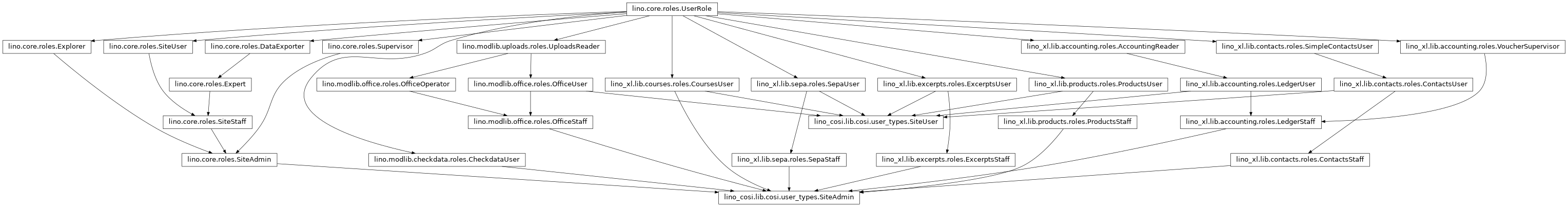
And if you think this diagram is complex, then don’t look at the following one (that of Lino Noi)…
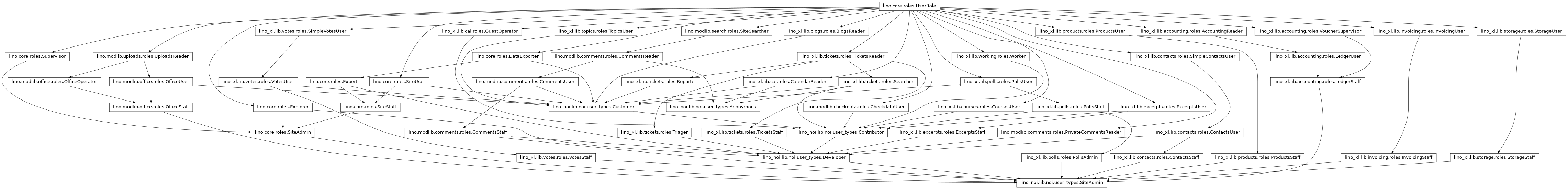
Defining required roles¶
The application developer specifies which roles are required for a given resource.
For example, the users.Users table
is visible only for users
who have the SiteAdmin role:
>>> users.Users.required_roles
{<class 'lino.core.roles.SiteAdmin'>}
Rather than setting required_roles directly, we recommend to use the
login_required() function for specifying required roles, so the definition
of the Users table is actually:
class Users(dd.Table):
...
required_roles = dd.login_required(SiteAdmin)
More precisely, “resource” is one of the following:
an actor (a subclass of
lino.core.actors.Actor)an action (an instance of
lino.core.actions.Actionor a subclass thereof)a panel (an instance of
lino.core.layouts.Panel)
These objects have a required_roles attribute, which must be a
set() of the user roles required for getting permission to access this
resource.
This set of user roles can be specified using the login_required utility function. You can also specify it
manually. But it must satisfy some conditions described in
check_required_roles.
See lino.modlib.users.UserType.has_required_role()
>>> from lino.core.roles import SiteUser, SiteAdmin
>>> user = SiteUser()
>>> admin = SiteAdmin()
>>> user.has_required_roles(rt.models.users.Users.required_roles)
False
>>> admin.has_required_roles(rt.models.users.Users.required_roles)
True
>>> robin = users.User.objects.get(username="robin")
>>> robin.has_required_roles({SiteAdmin})
True
User types¶
When creating a new user, the site manager needs to assign these roles to every user. But imagine they would have to fill out, for each user group, a multiple-choice combobox with all available roles from above examples! They would get crazy!
That’s why we have user types.
- user type¶
Each user type is basically not much more than a name and a storable value given to a selected user role.
Here is the default list of user types, defined in lino.core.user_types:
>>> rt.show(users.UserTypes)
======= =========== ===============
value name text
------- ----------- ---------------
000 anonymous Anonymous
100 user User
900 admin Administrator
======= =========== ===============
Every user account has a user type, stored in the
user_type field of the
users.User model. (If that field is empty, the
user account is “inactive” and can’t be used for signing in).
>>> rt.show('users.AllUsers', column_names="username user_type")
========== =====================
Username User type
---------- ---------------------
robin 900 (Administrator)
rolf 900 (Administrator)
romain 900 (Administrator)
========== =====================
The application developer defines the user types for their application by
populating the UserTypes
choicelist.
User types are a meaningful subset of all available combinations of roles a way to classify end users in order to grant them different sets of permissions.
Actually a user type contains a bit more information than a user role. It has the following fields:
role, the role given to users of this typetext, a translatable namevalue, a value for storing it in the databasereadonlydefines a user type which shows everything that a given user role can see, but unlike the original user role it cannot change any data.hidden_languagesmay optionally specify a set of languages to not show to users of this type. This is used on sites with more than three or fourlanguages.
The user_types_module¶
Every Lino site has a user_types_module, which is usually set by the
application developer.
Setting this attribute to None will disable all user permission control and
ignore the roles_required attribute of all actors.
- user_types.py¶
A user_types.py module is used for defining the user roles that we want
to make available in a given application. Every user type is assigned to one
and only one user role. But not every user role is made available for selection
in that list.
Relation between user roles and user types¶
The lino.modlib.users.UserRoles table is a built-in virtual table that
shows an overview of which roles are contained for each user type. This table
can be helpful for documenting the permissions granted to each user type.
Accessing permissions from within your code¶
Just some examples…
The following two lines are equivalent. It’s a matter of taste and sometimes of context which one you choose:
>>> UserTypes = rt.models.users.UserTypes
>>> from lino.modlib.users.choicelists import UserTypes
>>> UserTypes.admin
<users.UserTypes.admin:900>
>>> UserTypes.admin.role
<lino_xl.lib.xl.user_types.SiteAdmin object at ...>
>>> UserTypes.admin.readonly
False
>>> UserTypes.admin.hidden_languages
>>> robin = users.User.objects.get(username='robin')
>>> robin.user_type
<users.UserTypes.admin:900>
>>> robin.user_type.role
<lino_xl.lib.xl.user_types.SiteAdmin object at ...>
Local customizations¶
You may have noted that UserTypes is a choicelist, not a
database table. This is because it depends on the application and is
usually not locally modified.
Local site managers may nevertheless decide to change the set of available user types.
Permission debug messages¶
Sometimes you want to know why a given action is available (or not available) on an actor where you would not (or would) have expected it to be.
In this situation you can temporarily set the debug_permissions
attributes on both the Actor and
the Action to True.
This will cause Lino to log an info message for each invocation of a handler on this action.
Since you probably don’t want to have this feature accidentally
activated on a production server, Lino will raise an Exception if this
happens when DEBUG is False.