Welcome | Get started | Dive | Contribute | Topics | Reference | Changes | More
Some more layout examples¶
Modal windows¶
If you want a modal window (not a full-screen window), then you need to specify the window_size keyword argument. A simple FormLayout
Tabbed forms¶
If the main panel of a FormLayout is horizontal (i.e.)
doesn’t contain any newline, then the Layout will be rendered
as a tabbed panel.
class InvoiceDetail(dd.FormLayout):
main = "general more accounting"
totals = dd.Panel("""
# discount
total_base
total_vat
total_incl
workflow_buttons
""",label=_("Totals"))
invoice_header = dd.Panel("""
date partner vat_regime
order subject your_ref
payment_term due_date:20
imode shipping_mode
""",label=_("Header")) # sales_remark
general = dd.Panel("""
invoice_header:60 totals:20
ItemsByInvoice
""",label=_("General"))
more = dd.Panel("""
id user language project
intro
""",label=_("More"))
accounting = dd.Panel("""
journal year number narration
accounting.MovementsByVoucher
""",label=_("Ledger"))
class Invoices(TradingVouchers):
...
detail_layout = InvoiceDetail()
|
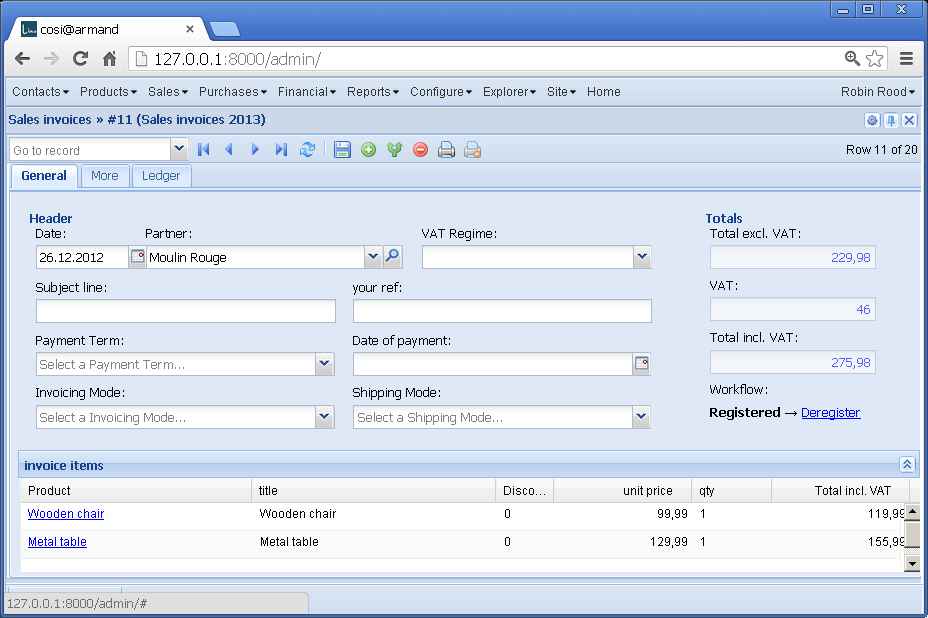
layouts2.jpg¶ 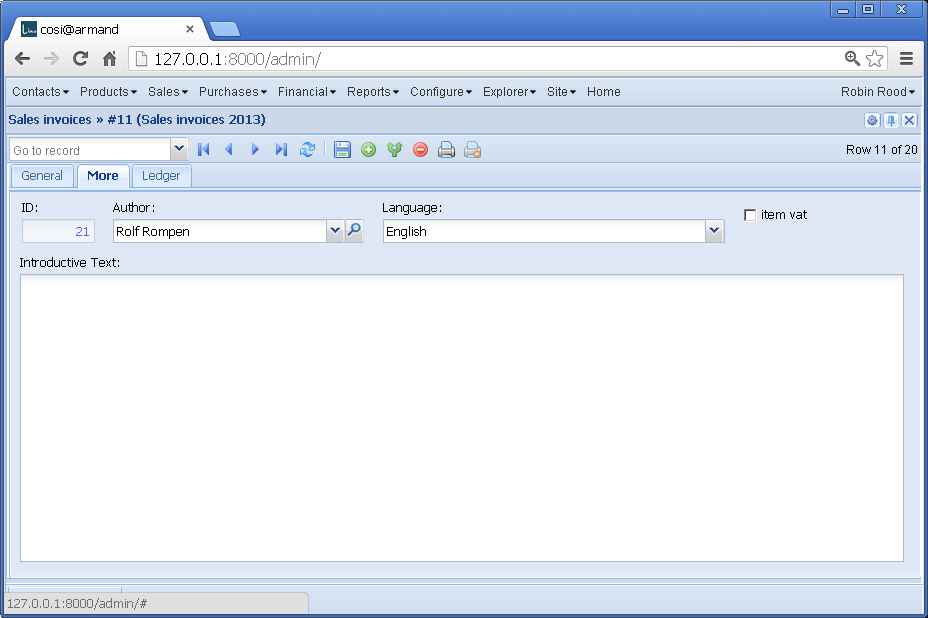
layouts3.jpg¶ 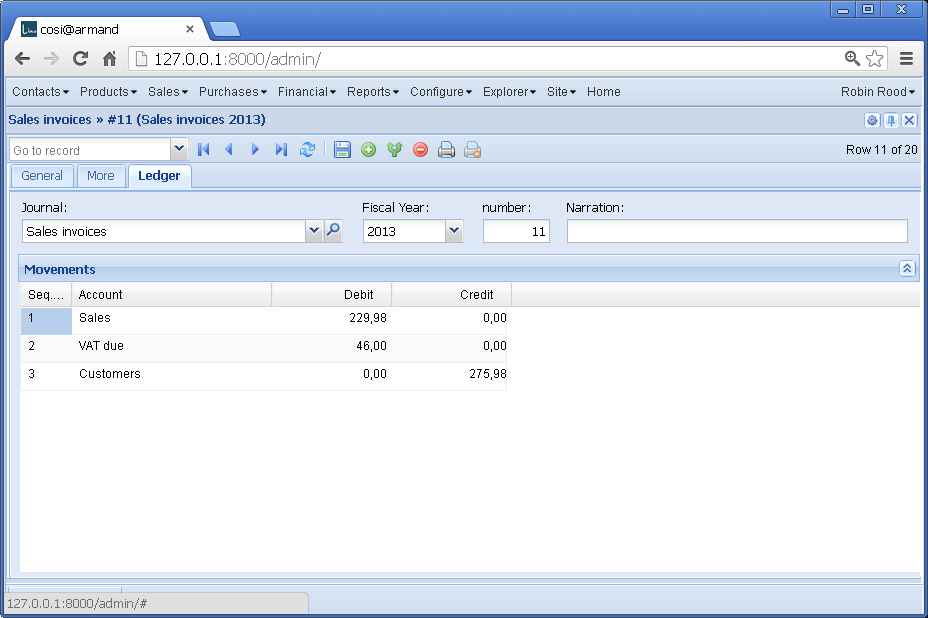
layouts4.jpg¶ |
Layouts and polymorphism¶
lino_xl.lib.contacts
uses MTI to represent the fact that a Partner can be
either a Person or a Company.
here are the three resulting detail windows.
class PartnerDetail(dd.FormLayout):
main = """
address_box:60 contact_box:30
bottom_box
"""
address_box = dd.Panel("""
name_box
country region city zip_code:10
addr1
street_prefix street:25 street_no street_box
addr2
""",label = _("Address"))
contact_box = dd.Panel("""
info_box
email:40
url
phone
gsm fax
""",label = _("Contact"))
bottom_box = """
remarks
is_person is_company #is_user
"""
name_box = "name"
info_box = "id language"
|
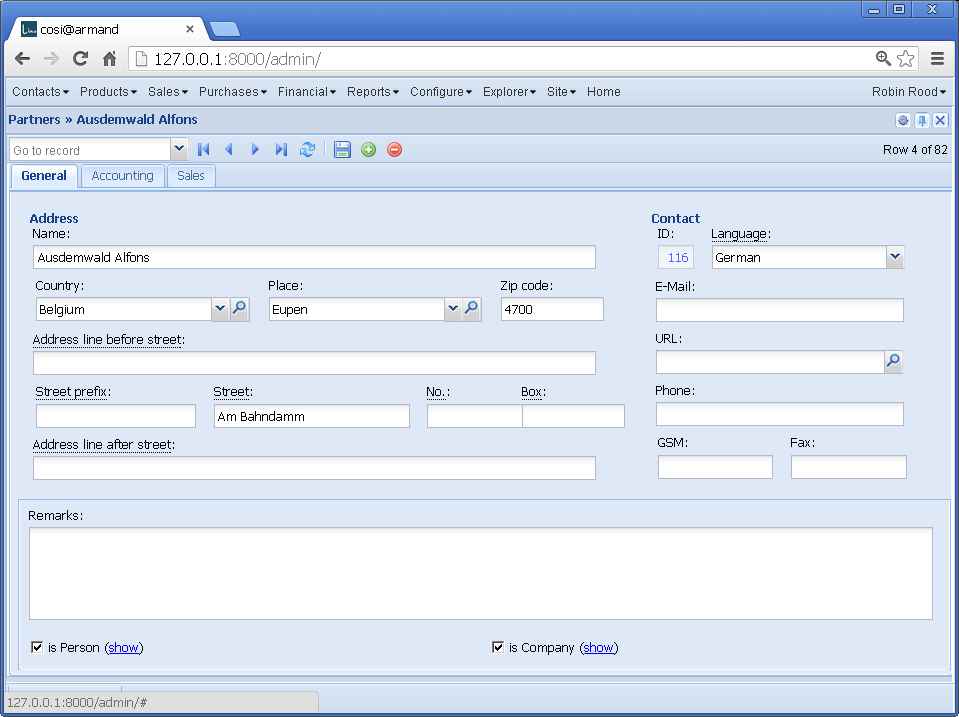
mti1.jpg¶ |
class PersonDetail(PartnerDetail):
name_box = "last_name first_name:15 gender title:10"
info_box = "id:5 language:10"
bottom_box = "remarks contacts.RolesByPerson"
|
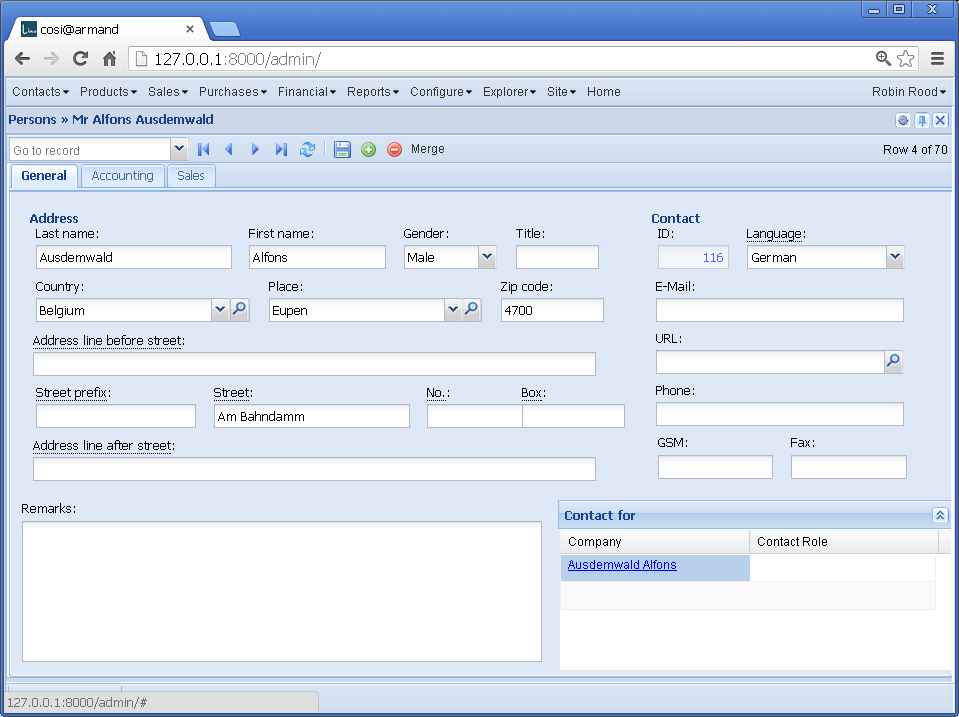
mti2.jpg¶ |
class CompanyDetail(PartnerDetail):
bottom_box = """
type vat_id:12
remarks contacts.RolesByCompany
"""
|
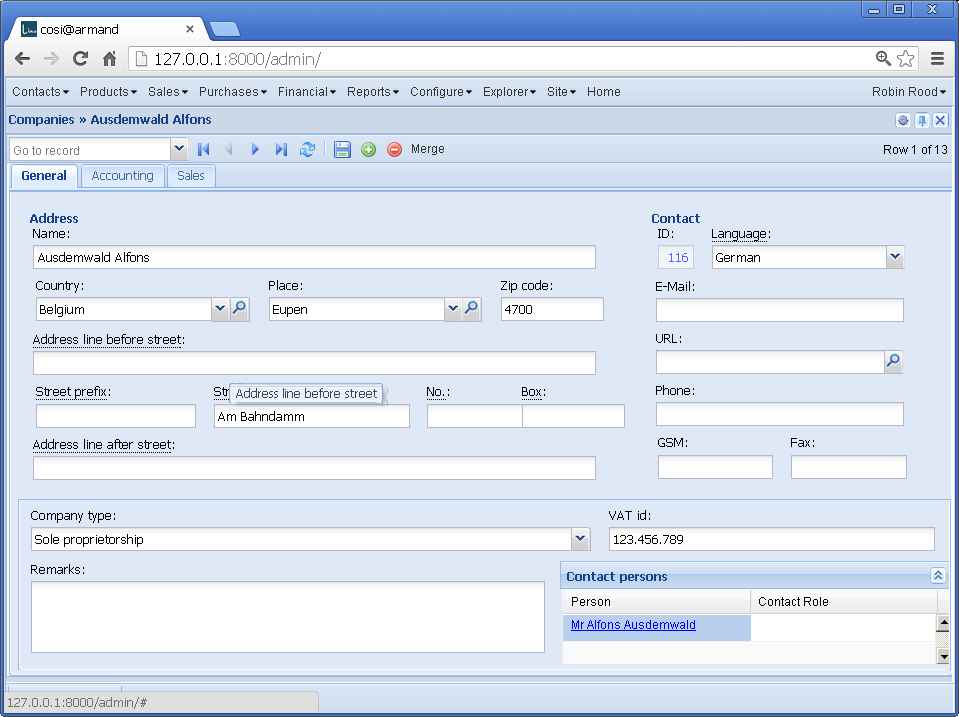
mti3.jpg¶ |
TODO: continue this tutorial.